

for added comfort



4 GREAT REASONS TO BUY FROM US:
- Over 37,000 happy customers across the US
- Real people on our support team ready to help
- The finest materials and stunning design — all our products are developed with an obsessive dedication to quality, durability, and functionality
- We use the most secure online ordering systems on the market, and are constantly improving our software to make sure we offer the highest possible security

BUY WITH CONFIDENCE
Our mission is to make your shopping experience as safe and enjoyable as possible. Have questions? Feel free to contact our award-winning customer care team for advice on everything from product specifications to order tracking.
- Money back guarantee: Something not quite right? If you’re not totally satisfied with your purchase, you can return it within 15 days for a full refund
- Risk-Free Purchase: We utilize industry-standard Secure Sockets Layer (SSL) technology to allow for the encryption of all the sensitive information, so you can be sure your details are completely safe with us
- Trustworthy payment method: We partner with the most popular online payment solutions that guarantee enhanced security and fast transaction processing

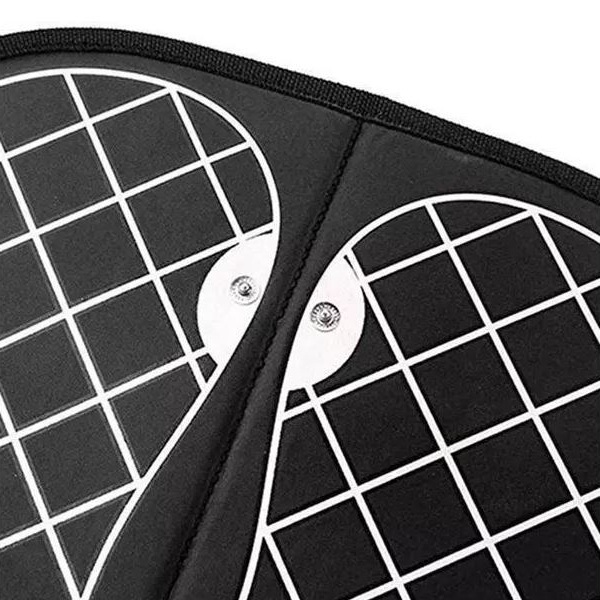

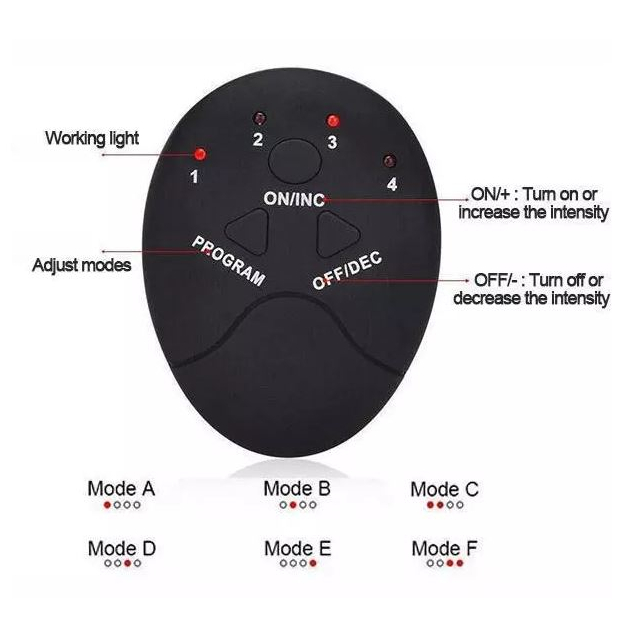





























The product is very easy to assemble (battery not included). You can put in your bag when you go on vacation. Make sure you kown what you are buying. This is an Electrical Muscle Stimulation (EMS) with a foot mat not a regular massager. If you are looking for a foot massager please don't waste your time on reading the reviews. I sit all day in the office and don't exercise often, so i need something to boost my blood circulation for my legs. After using it for about two weeks, my legs are not tight as before. Here is the simple instructions for you: Step1. Put your feet on the mat Step2. Press ON/INC (one time you will see red light show on #1, if not press it again) Step3. Press PROGRAM to choose the mode you like (No matter how many times you press, it has 6 mode for you to choose. Choose the mode you feel like it, it doesn't matter at this moment. Once you get use to it, you can explore more) Step 4. Press ON/INC again to start the simulation ( If you don't feel anything at this point, that means the intensity is not high enough for you, you can press ON/INC one more time to increase it. Don't press too many times when 1st using it because it might be too strong. I pressed it many times and it was too much for me in the beginning LoL) I hope this will help the new users on how to start.